How to create a 3D model in Maya?
To create your first 3D model, find several geometric shapes at the top, in the “Poly Modeling” category such as a cube, pyramid or cylinder and more. By clicking on one of the figures, it will appear on your screen. And this is your first 3D model!
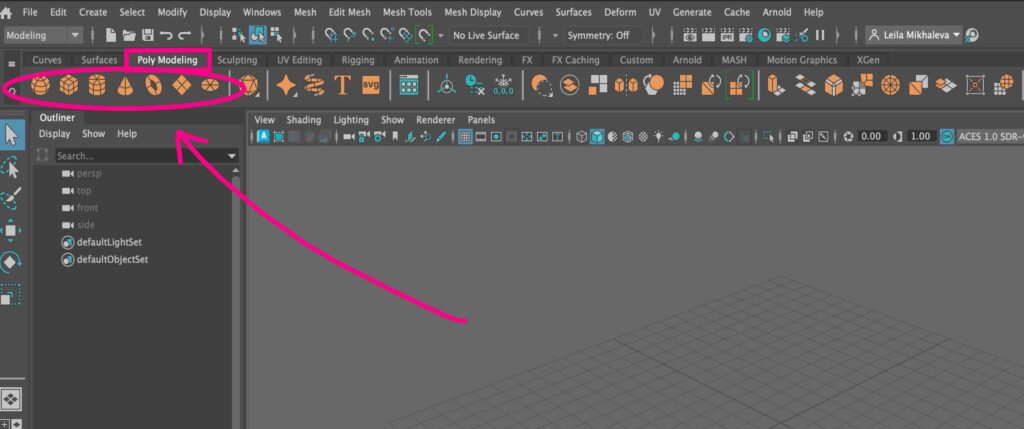
How can I move the camera in Maya?
To move the camera, press and hold the alt or option key, then, move the mouse in the direction you want.
How do I move, rotate or resize my 3D model?
To move, rotate or resize a 3D model, click on one of the icons in the left corner. And then move the arrows on your model as you want to rotate move or change your model.