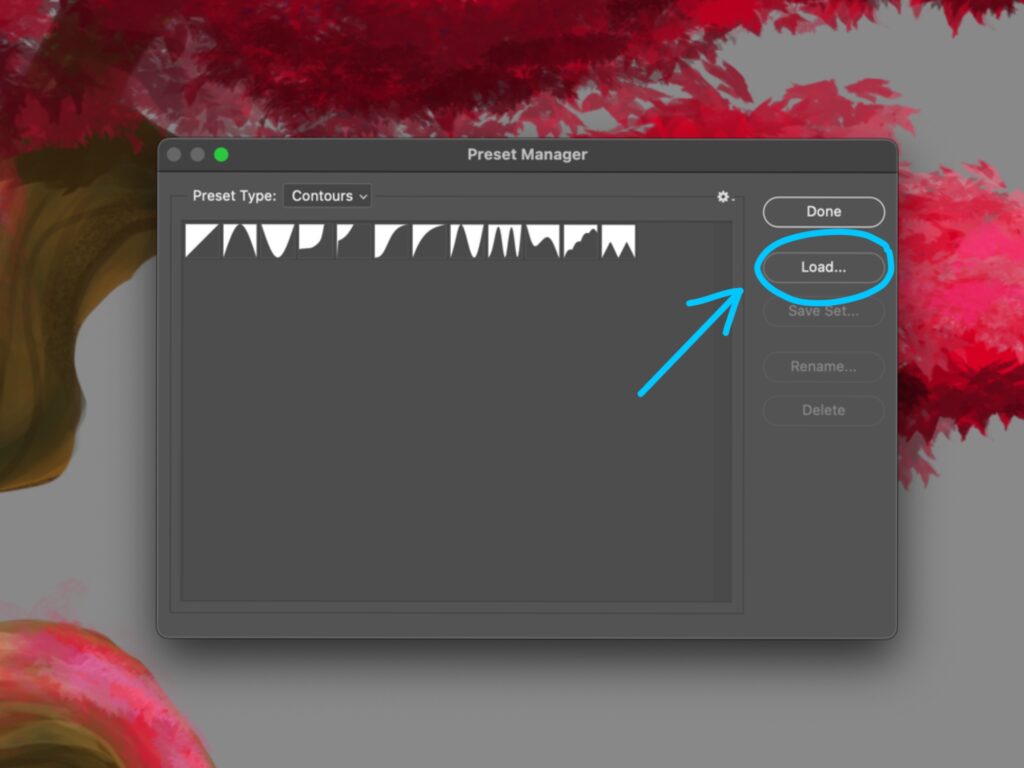Where can I find a Brush Panel?
To open the Brush Panel, click on ( Window > Brushes ).
The more complex Brush Settings Panel is accessed by hitting the F5 key.
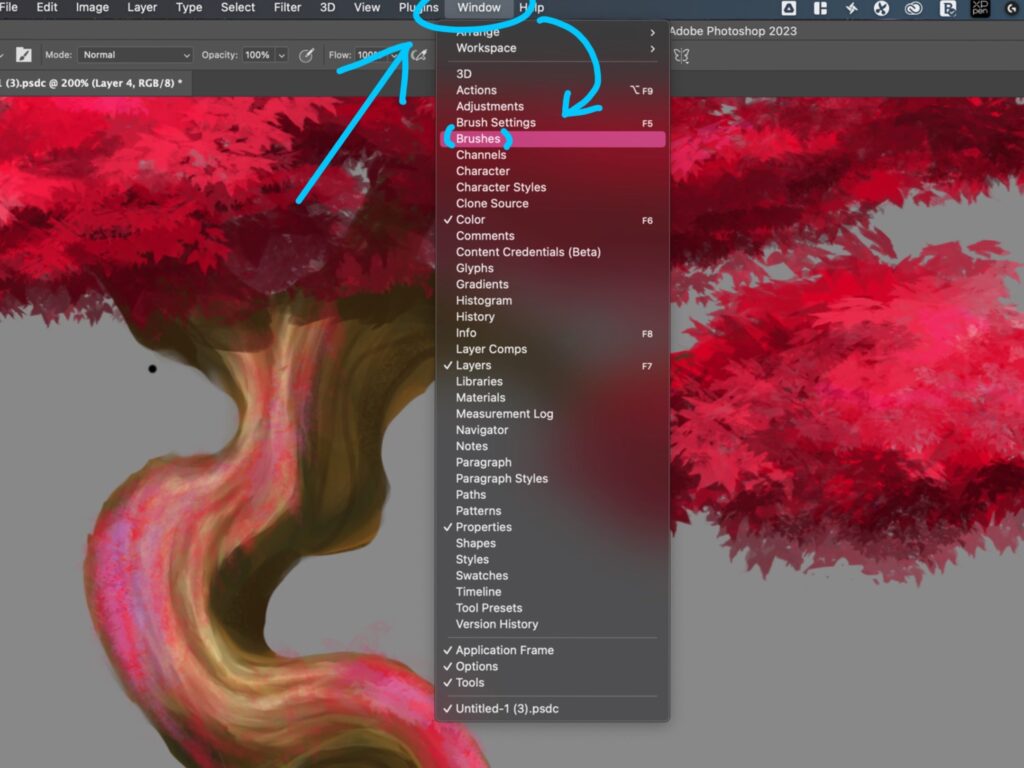
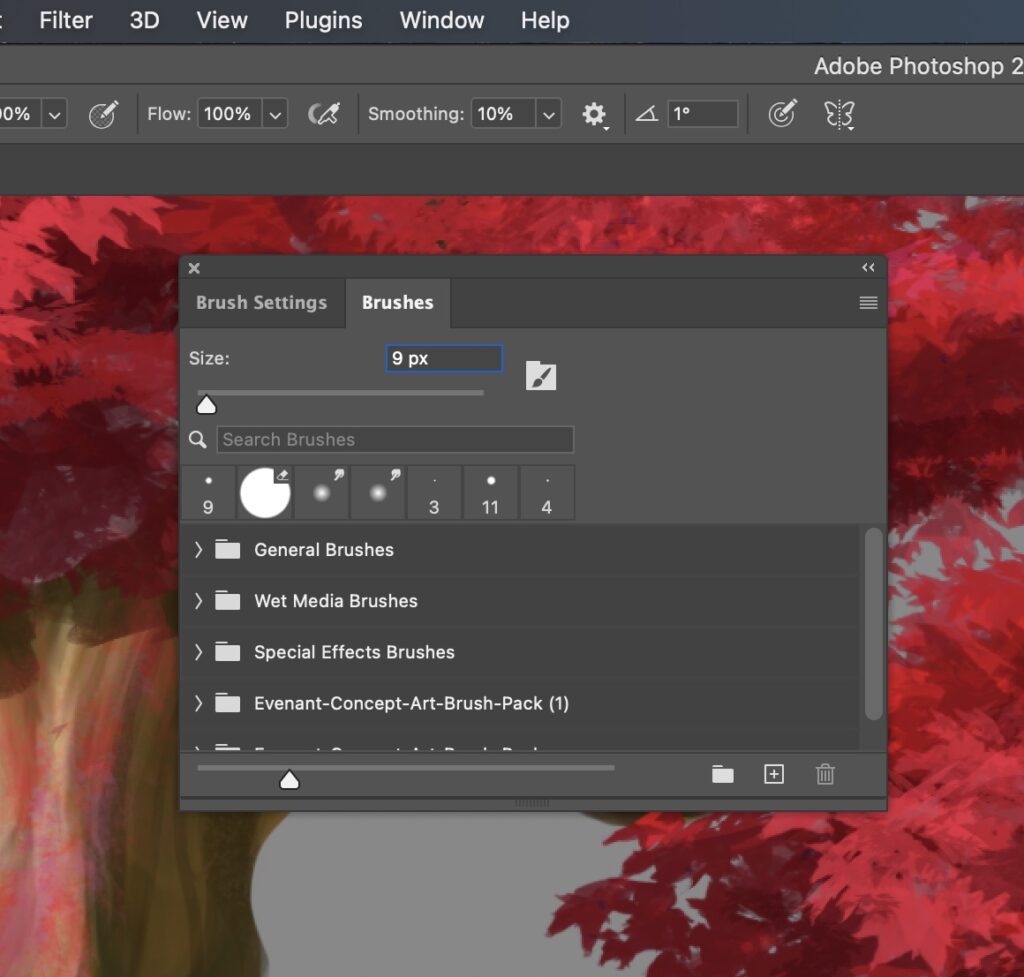
Why do I need Brush Settings?
The Brush Settings Panel allows you to choose the texture, Scattering, and Noise, and which aspects of the brush’s colour, size and opacity.
So there are some more things you can change in Brush Settings:
Size, Angle, Hardness, Opacity, Flow, Smoothing, Scattering, Texture, Noise, Shape, Dynamics and Transfer.
How can I download new brushes? Or How to download brushes in Photoshop?
You can also download brushes created by other artists who will post their brushes online. Photoshop brushes contain an ABR file, which includes one or more brushes. So, you can install a new brush set by going to Edit > Presets + Preset Manager and pressing “Load” to locate your downloaded ABR file.