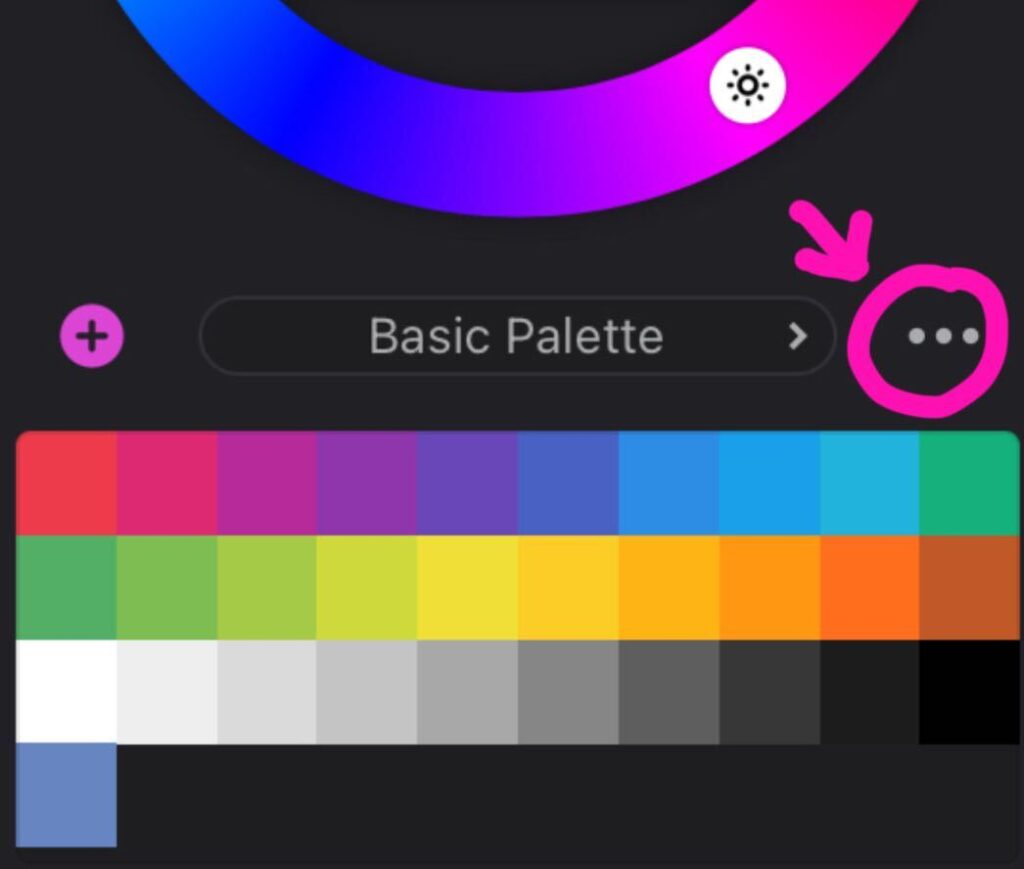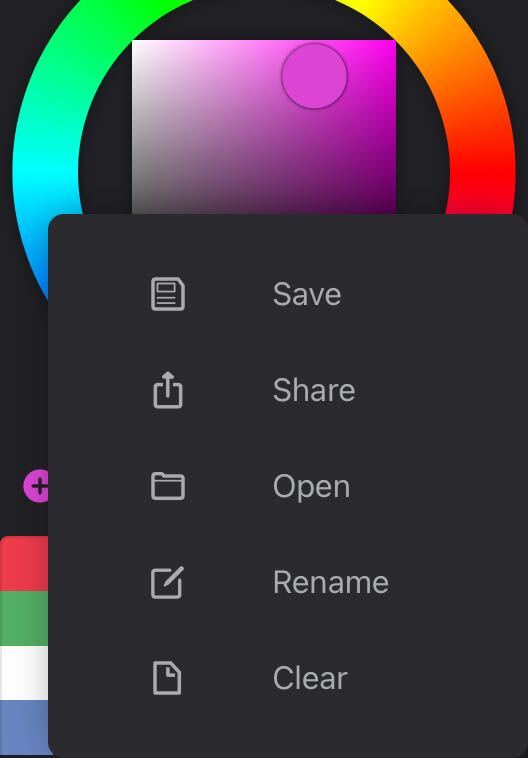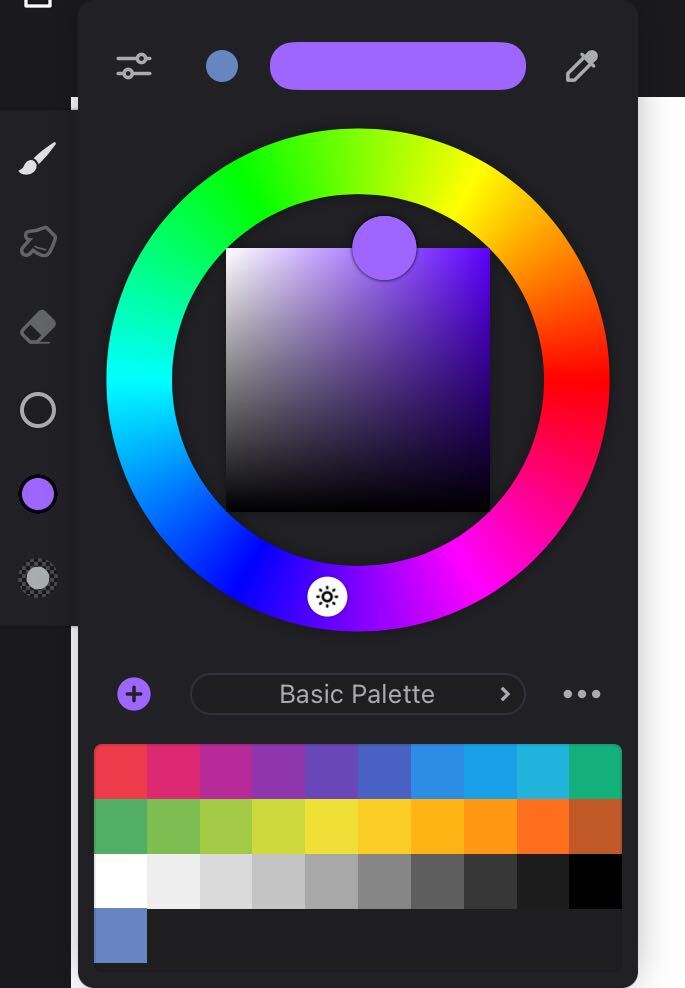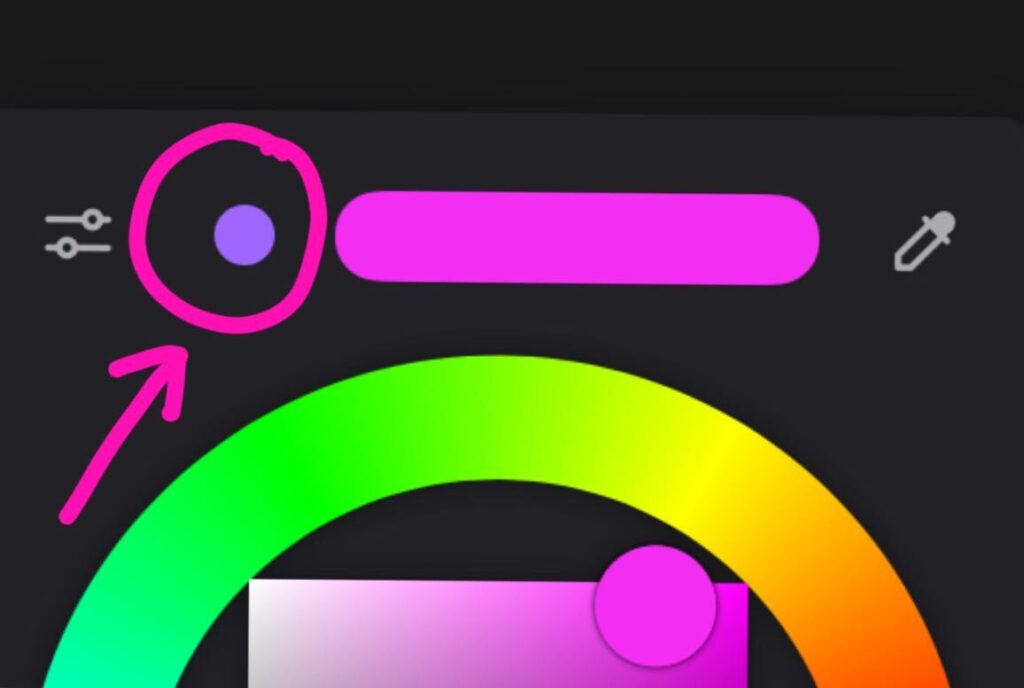Where can I find the colour palette?
To open the colour palette, click on the circle with the colour.
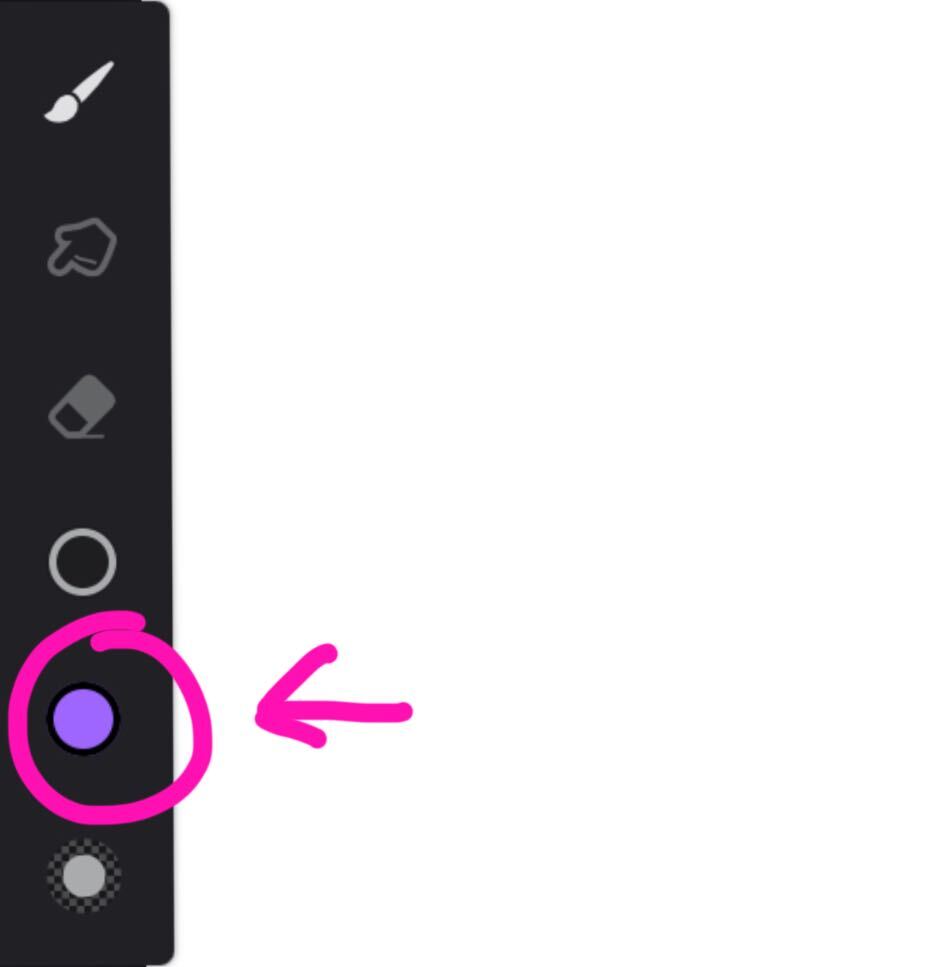
When you click on the circle with your colour, a colour palette will appear. And you can change the colour.
If you click on the small circle next to your set colour, your colour will change to the previous colour.
Are there any other palettes?
If you will click on the button with two lines, you will see a more detailed colour-matching palette.
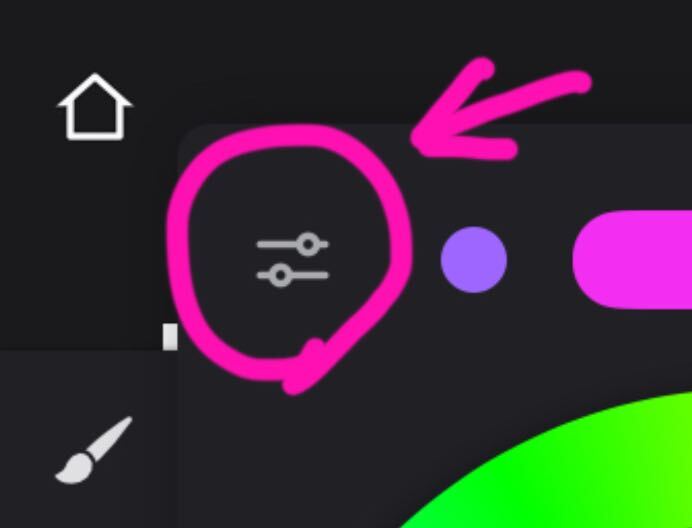
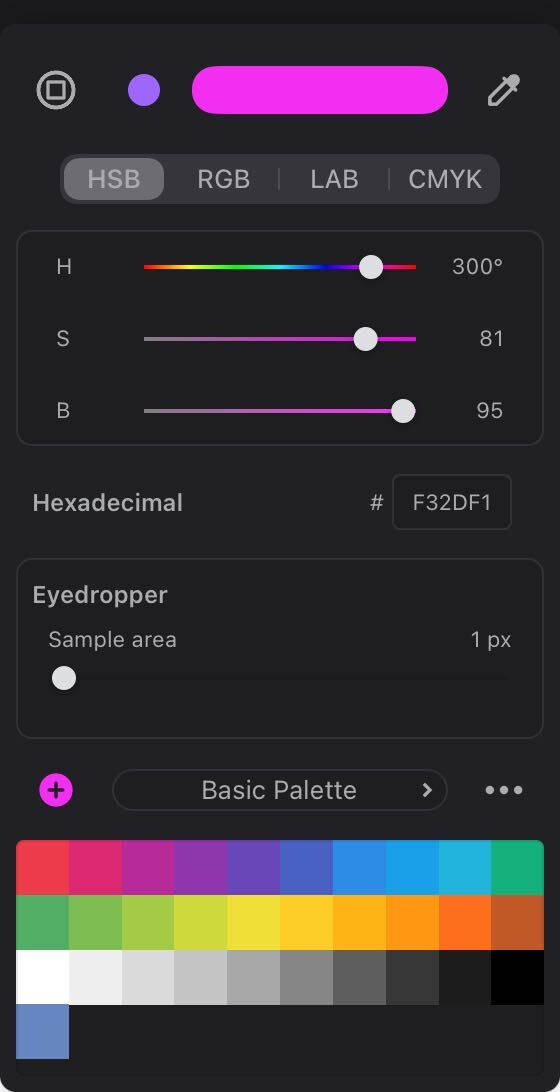
Where can I find the eyedropper?
If you click on the little eyedropper icon in the top right corner of the colour picker, you can pick any colour from your canvas.
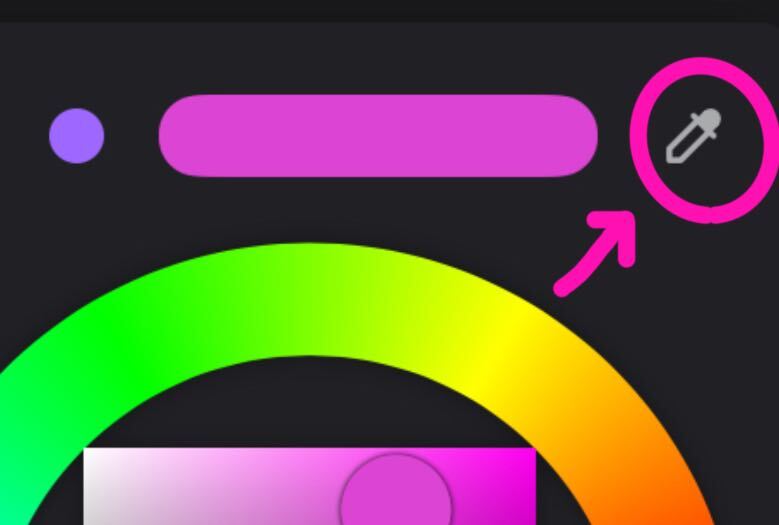
How to add colour to my palette?
If you click on the small plus above your set palette, then this colour will be added to the palette.
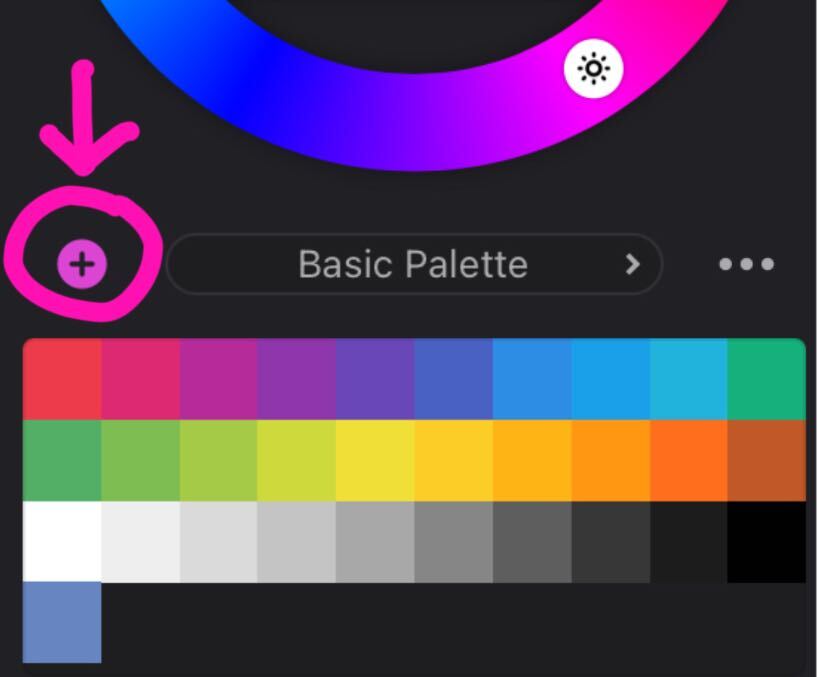
How can I change my palette or create a new one?
To set a new palette, click on the name of your palette or on the Basic Palette. after that, you will see your palettes.
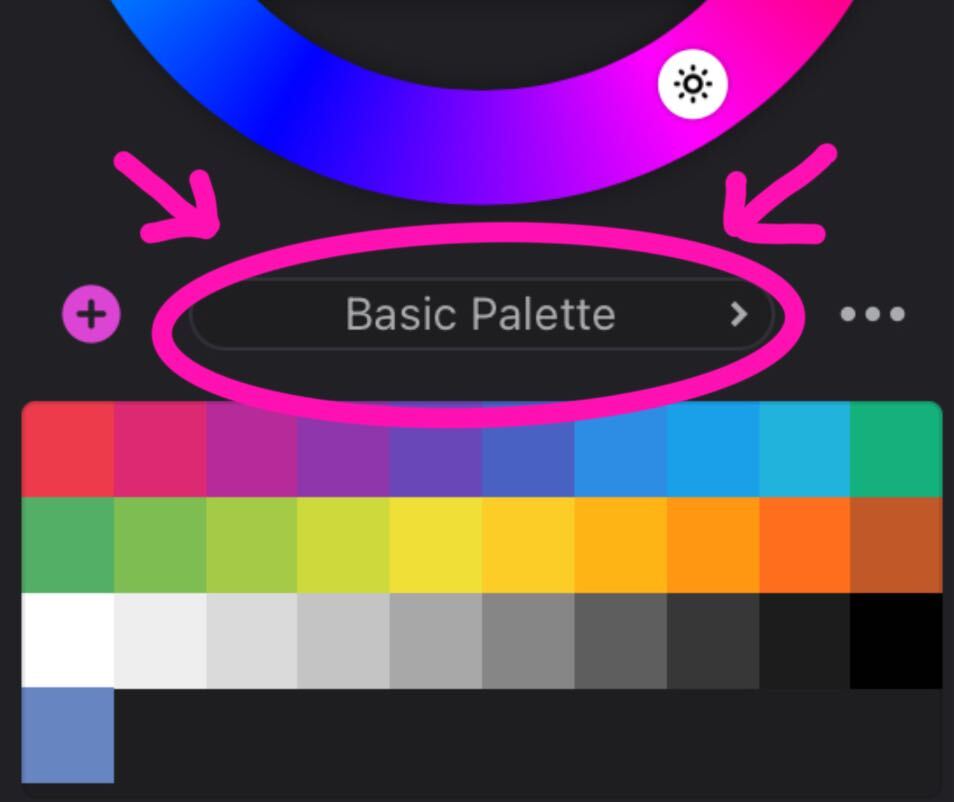
To create a new palette, click on the plus sign in the upper right corner. You can create a palette from your photos or files.
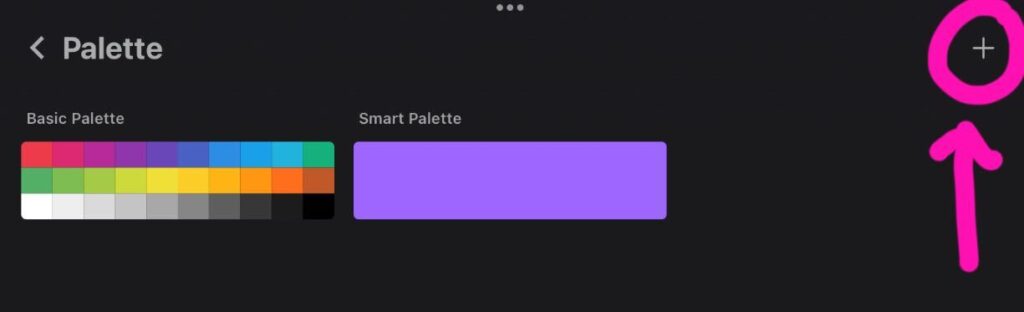
How can I save, share, rename, open or clear my palette?
To find these functions you need to click on the three dots above your palette.