To add an icon for your game as a cover in your project, click “File” and then “Build settings”. You will see a small window. In this window in the lower left corner, click the “Player Settings” button.
In the “Player settings” window (in the Player section) you will see several mini icons where you want to upload your icon, for example, a computer or a mobile device. Select any device for which you will have the game and then click on the text below “icon” and upload your icon.
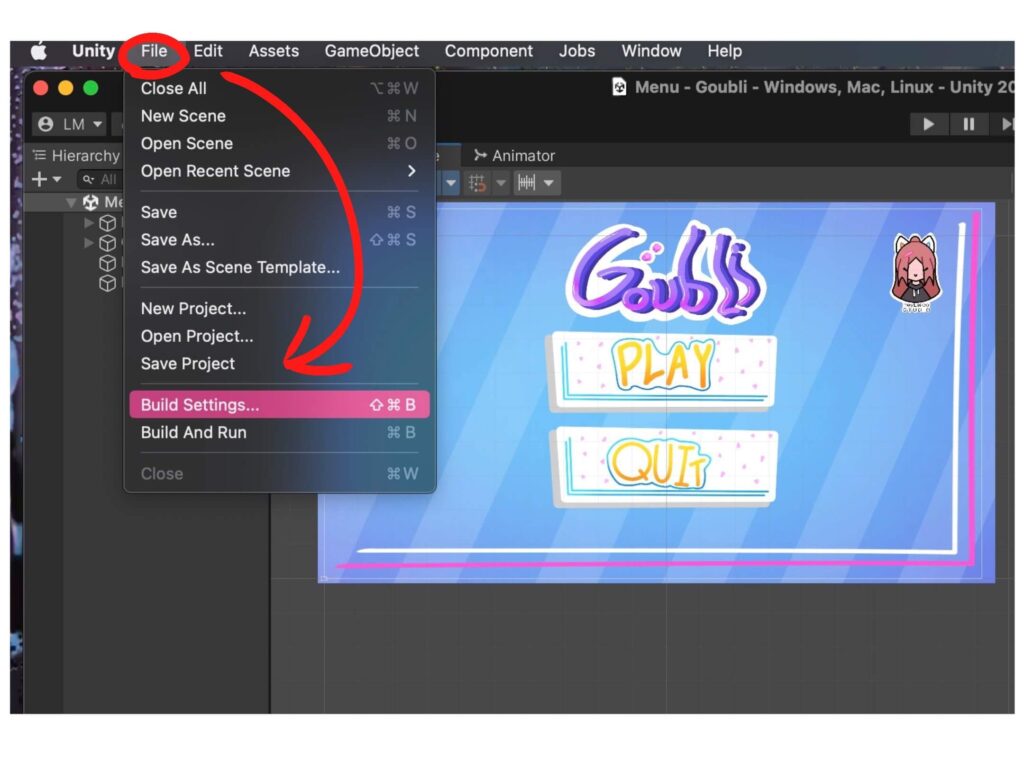
Mini Problems
If you have some problems, for example, there is no “iPhone” or “Android” category to add an icon, then you may not have an add-on for building a game for iPhone or Android installed.
If you have another problem, for example, you don’t have a small icon where you can click “Select” (as in the picture below) and add your icon, then you can click on the box with the text “Override for standalone” and put a checkmark. Then you will have mini icons where to add your cover.